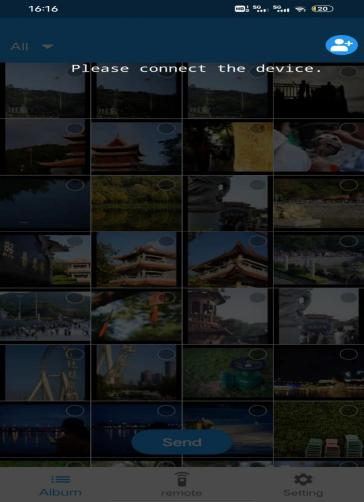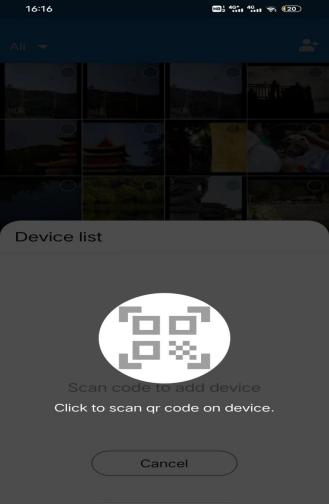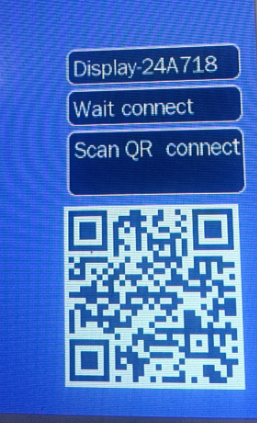The latest Motion point-to-point Acrylic photo frame tutorial
Motion P2P Digital Frame
Shenzhen Etindge Electronic Co., Ltd.
Address:3rd Floor, Building 2, Bailian Intelligent Equipment Intelligent Manufacturing Park, Xintang Industrial Park, Fuyong Street, Baoan District, Shenzhen City.Zip code:518100
Contact person:Sylvia Li-Sales person
Number:+8613412451299
Contents
Getting started
AlbumLink app Install and download
Start using AlbumLink
Remote Control on APP introduce
Set On screen System

Getting started
Congratulations on your brand new Motion AlbumLink frame! Experience the latest P2P technology to bring you a new experience
If you are new to using AlbumLink ,please start by following the AlbumLink quick setup when powering it on for the first time.
Once you have set up your Motion AlbumLink frame, you can start connecting it to your mobile phone and frame


AlbumLink app
To send photos to your frame, use the AlbumLink app for iOS or Android.
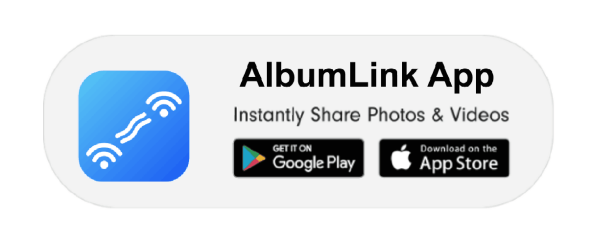
Start using AlbumLink
When starting your frame for the first time, you will need to set up the frame
If you want to be able to send photos to the frame by yourself, start by downloading the app for iOS or Android on App Store or Google Play. Then use the scan QR code to connect your frame and app as described below.
Press and hold the power button to turn on the device ,then the screen display the QR code or short press on power button,the QR code will display,Scan QR code to your frame to connect the device.