how to upload files to non wifi frame ?
How to upload video , photo , music to non wifi frame ?
1, connect frame to computer via type C cable provided
2,When U disk showed up in computer , there will be 3 folders : video , photo , music ,
Move old video , photo , music in U disk to trash or delete directly
3,Simply drag and drop new files from computer to U disk video , photo , music folder , kindly reminding :
video should be drop in video folder , photo should be drop in photo folder , music should be drop in music folder ,
if don’t put video , photo , music in correct folder , frame won’t display .
new files placed out of folder couldn’t be recognized by frame and cannot be displayed
4,Eject type C from computer and open frame , it will start to display video first ,
when all video displayed , will start to display photo in slideshow ,
if uploaded music , music will be BGM for photo display
please don't reformat the frame , it will damage the mainboard and frame will not function if reformatted
If anything unclear , please contact us at sales0@etindge.com

![]()