Acrylic digital video photo frame usage tutorial
Acrylic digital video photo frame usage tutorial
Just press the "Power" button on the back of the frame to get started.
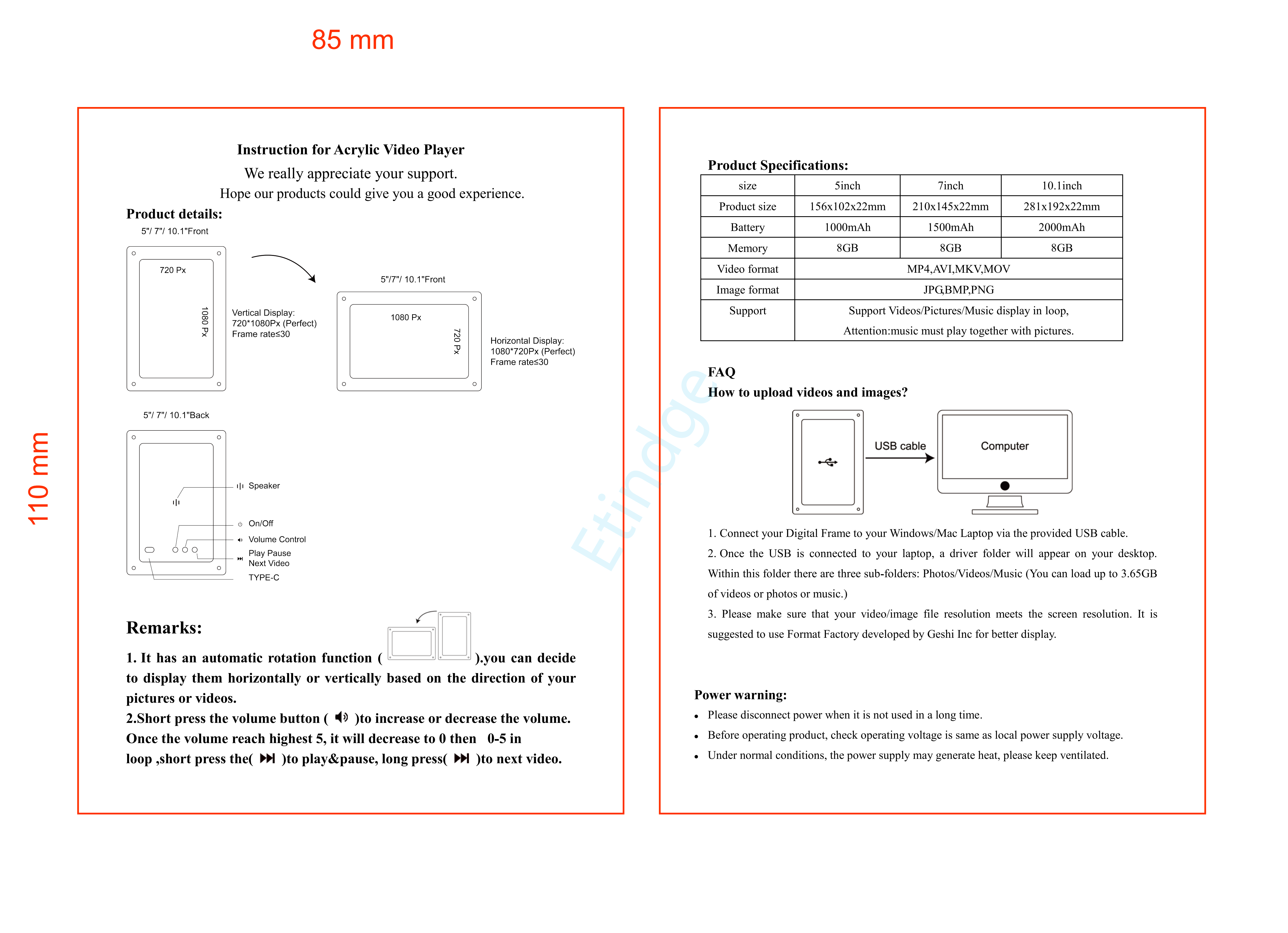
Your photo frame has 8GB of memory with video, music, and photo folders.
Here are instructions on how to download the file:
1. Connect the photo frame to your computer to move files such as your favorite images to the device and delete the sample files.
2. Use the supplied power cord to easily connect the USB-C connector on the back of the frame to a USB port on your computer.
3. Your frame will be recognized as a connected device on your computer and the Music, Photos, and Videos folders will be listed.
4. Move the files you want to experience to the corresponding folders and enjoy your viewing experience.